In the midst of the busiest summer I can recall, I set out to boost my productivity at work. Using four key strategies from Charles Duhigg’s book Smarter Faster Better, I now am better able to appreciate why I am doing things, to recognize the moral and intellectual support that come from working on a team, and keep emails from running/ruining my life. I’ll share my verdict on the strategies I used, as well as the tweaks I am implementing.
This summer, I asked myself “Can reading this
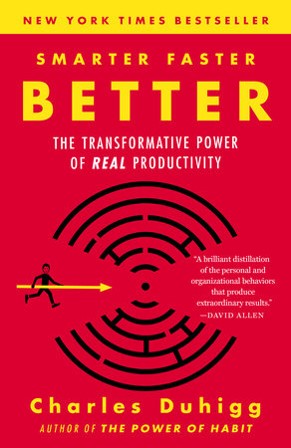
help me with this?”
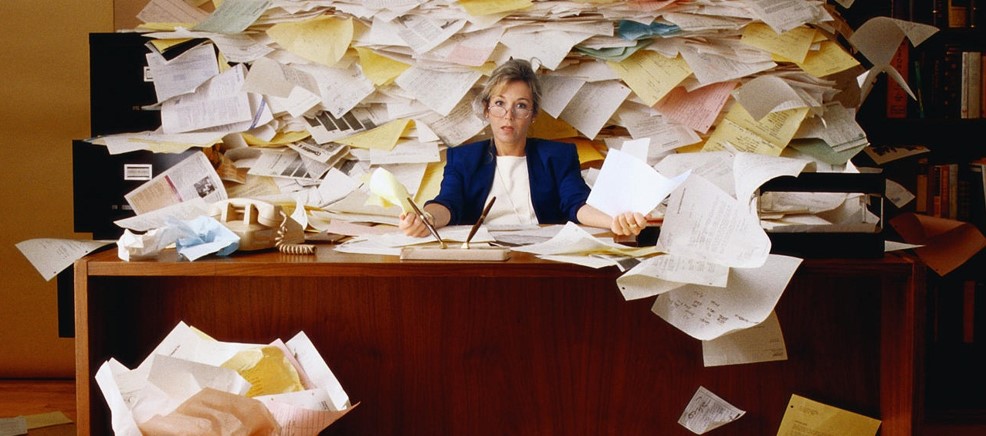
If you’re curious about how it worked out, read on. I’ll share quotes that served as inspiration for action, examples of application to my life, and my verdict on each.
#1: “If you can link something hard to a choice you care about, it makes the task easier” (Chapter 1 – Motivation)
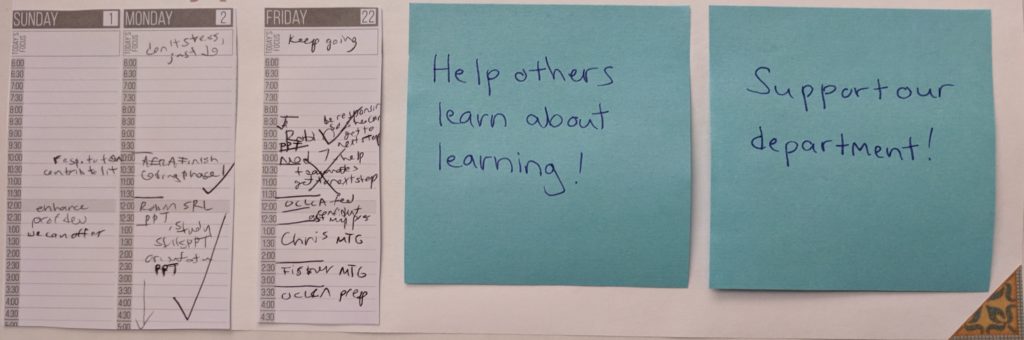
Figure 1: Passion Planner indicating my “why” next to tasks that were daunting or hard to get started.
Description: Things I wrote down included: “responsibility to team,” “contribute to scholarly literature,” “enhance professional development we can offer,” “be responsive so she can get to next step,” “help teammates get to next step,” and “feel confident about my presentation.”
My verdict: Thinking about the benefit helps me be less frustrated by grunt work and long, difficult tasks. There’s a bigger reason for my effort! Writing it down, more than just thinking about it, makes a difference. I often find that my “why” relates to others and reminds me of the value I place on building a strong team, helping others reach their goals, being reliable, and contributing to my workplace and its reputation.
Tweak(s) needed: Passion Planner doesn’t provide me with the space to write down the “why’s.” To use this method consistently, it works better to write my daily “why” on a post-it and stick it where I can see it.
#2: “[Goal-setting] systems, though useful, can sometimes trigger our need for closure in counterproductive ways. You get into this mindset where crossing things off your to-do list becomes more important than asking yourself if you’re doing the right things.” (Chapter 4 – Goal-Setting)
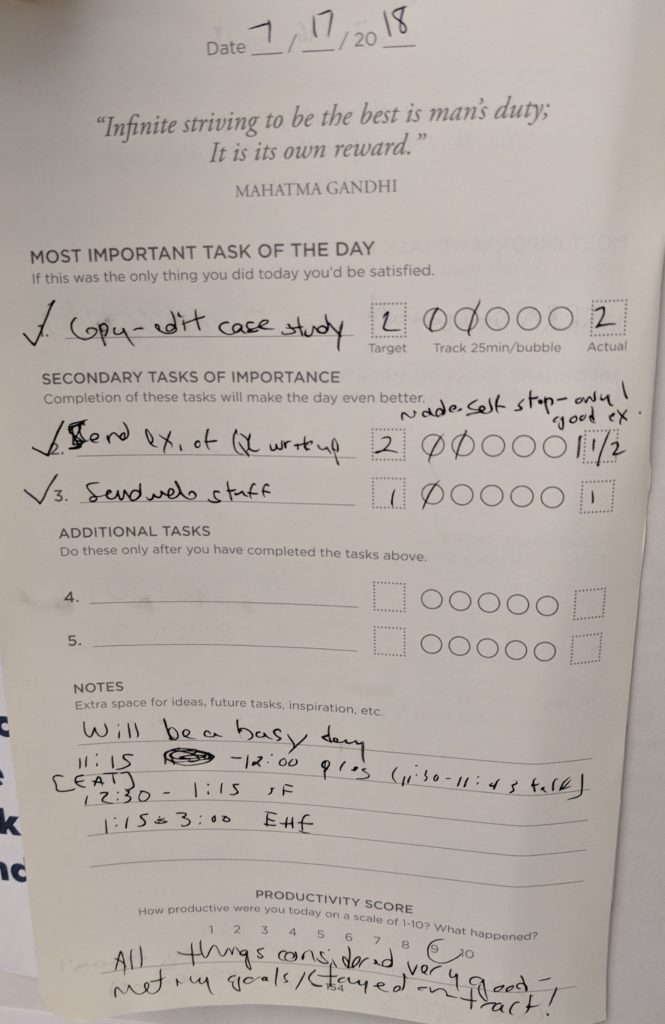
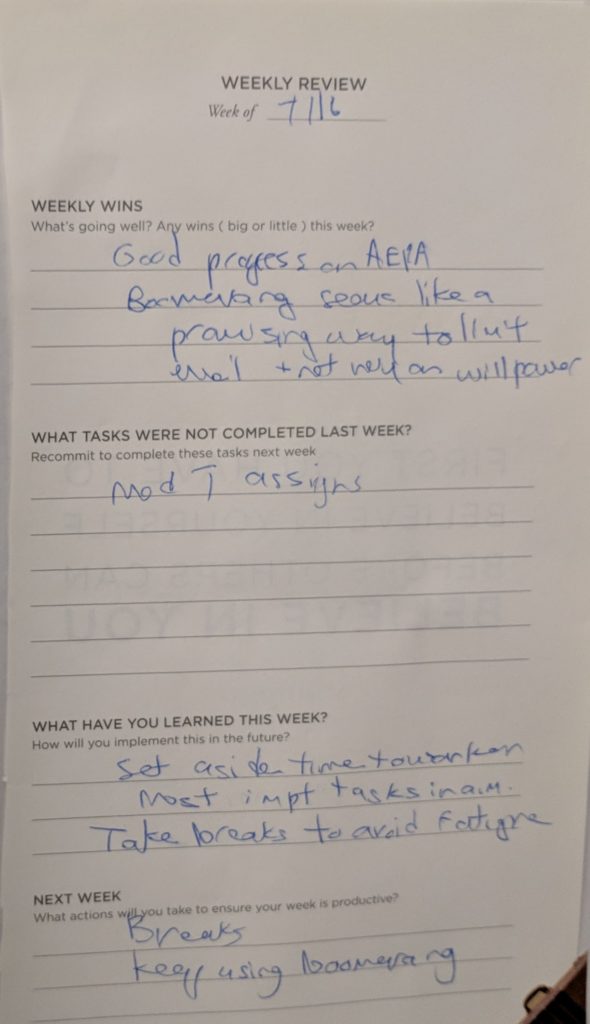
Figure 2: Productivity Planner indicating the most important tasks of the day, as well as a weekly reflection.
Description: The two daily examples (front/back) show different experiences, both of which yielded very productive days. On 7/16, I was focused on revising and adding to a paper. I needed to focus on that solely, so I emailed my team for another project and let them know I would not be reachable that day. Communicating that expectation took a weight off me. On 7/17, I had a variety of important tasks and not much time to do them, so I kept myself to time limits and set reasonable expectations of myself. Finally, my weekly review captured important insights about my progress and methods.
My verdict: This part of the book was eye-opening. I admit that I crave closure! Now I see that having a task-orientation needs to be done in moderation and with self-awareness. I often myself working on tasks that are quick and easy to give myself a sense of accomplishment. Unfortunately, the low-hanging tasks are rarely important or urgent; they are simply something to do to settle my mind, and they can easily fill my most productive hours if I’m not careful. When I identified tasks that would help me feel satisfied with the day/week, I was more likely to work on them first and to leave work feeling more accomplished. I always feel that I am busy with something—but what that something is matters more than simply doing it.
Tweak(s) needed: When I use it, I love using the Productivity Planner for weekly planning, daily planning, and reflection. The problem is that somedays I jump right into work, either overconfident that I’ll stay on task or having a sense of being too busy to take the time to plan. I tend to be wrong with both of those expectations. There is a huge difference in my productivity and satisfaction with the overall day when I take the time to identify priorities vs. when I just jump into task mode (i.e., do anything that pops up or comes to mind). Developing a specific morning routine will likely help me become more consistent with my use of the Productivity Planner so I can reap the benefits of focusing on the right things.
#3: “Take a moment to visualize, with as much detail as possible, what you are about to do. It is easier to know what’s ahead when there’s a well-rounded script inside your head” (Chapter 3 – Focus)
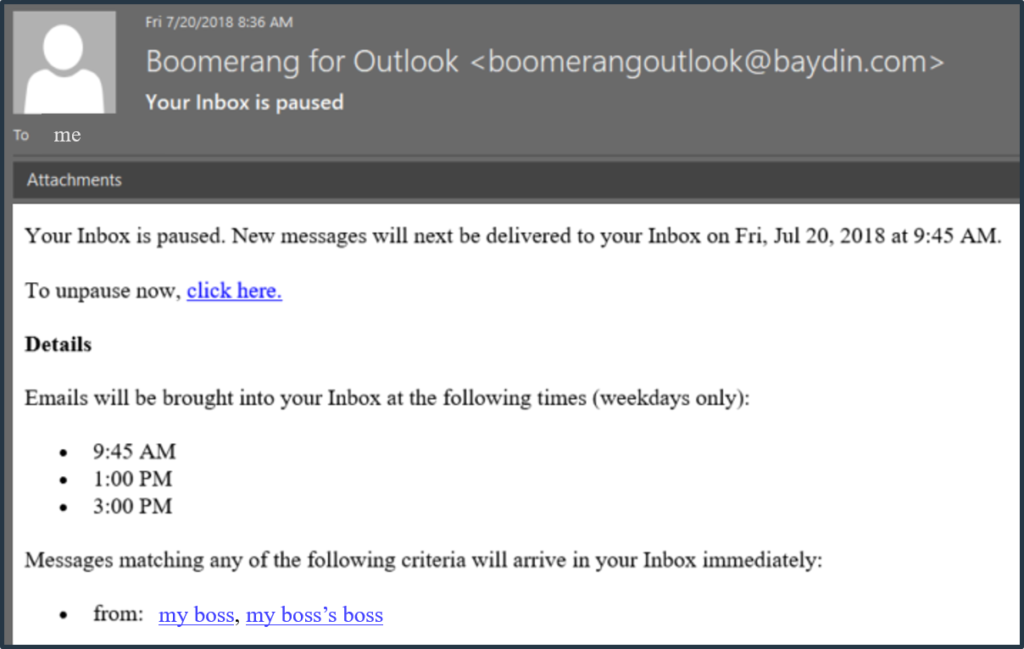
Figure 3: Boomerang email setup to help me avoid distractions.
Description: I used Inbox Pause by Boomerang to hold all incoming emails until designated times of day. The times I selected were 9:45 am (to allow me to do something productive in the first part of the day), 1:00 pm (when I tend to be in a post-lunch slump), and 3:00 pm (when I can attend to anything that needs to be resolved before the next day). I also set exceptions for my supervisor and department chair, so I would be able to respond to their emails in a timely manner.
My verdict: Email and I have a love-hate relationship. I love seeing what is new, but it is without a doubt the biggest threat to my productivity. My goals for the day often get thrown off track when I decide to “just take a quick peek” at email. Before I know it, it is midday and I am still working through emails. If that’s not bad enough, if email comes in while I’m responding to one email, I start responding to the new one. Relying on my willpower is not enough. I need a stronger tool! Now, I go into work with a clear vision of my major plan for the day: Arrive in the office, open up the computer, begin working on [annual report/AERA proposal/ESEPSY 1159 course design], take a break around 9:45 am to see what emails have arrived, then resume working until the next batch of emails.
Tweak(s) needed: I learned about Boomerang from a peer during a check-in discussion. Having a clear vision of what I should be doing helps me identify off-task distractions and say, “nope, don’t do that right now.” Even better, having a system in place, like Boomerang, helps me not to fight myself on this decision. (BUT I found out where to find the emails Boomerang has hidden, and I sometimes I look at them anyway, so this is still a work in progress.)
I still need to visualize how to get back into the groove after responding to important distractions, including non-email ones. If I am focused on one task and someone pops by my office, I often forget what I was working on previously and get side-tracked for 30+ minutes (and I do mean +).
Life Lessons
Reading the book—and taking the time to be intentional about what ideas to apply to my life—has been a useful exercise for me. Overall, three main aspects of the experience will still with me long after this experiment is over. The following words of advice were written for me, but I hope they might end up being useful for you, as well!
- There’s a reason for what you do. Remind yourself of it. Balance the big picture with everyday choices, and vice-versa.
- Don’t settle for cognitive closure. Strive after what matters most. Keep working on developing systems and structures to keep yourself on track.
- Email is not an emergency. Managing your email exposure is a gift you give yourself.
